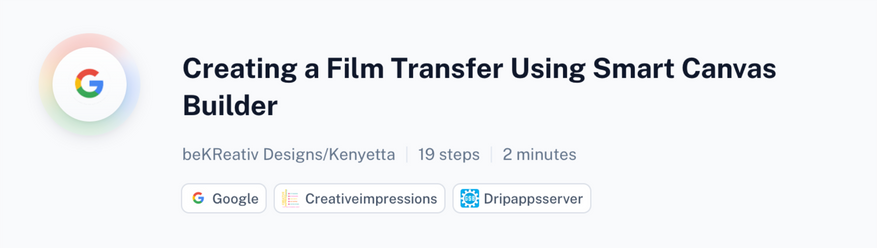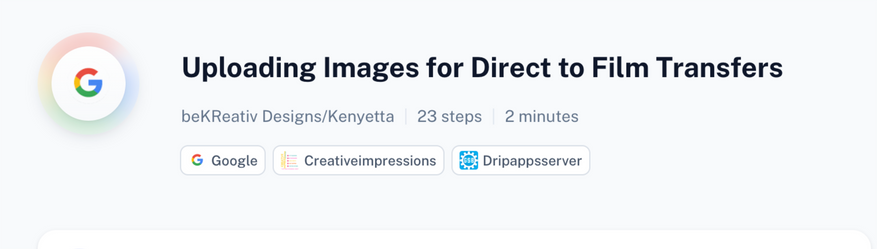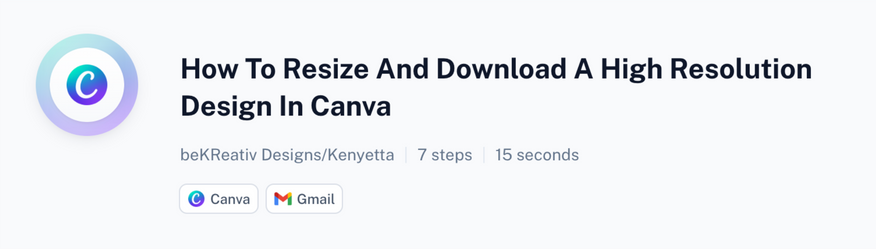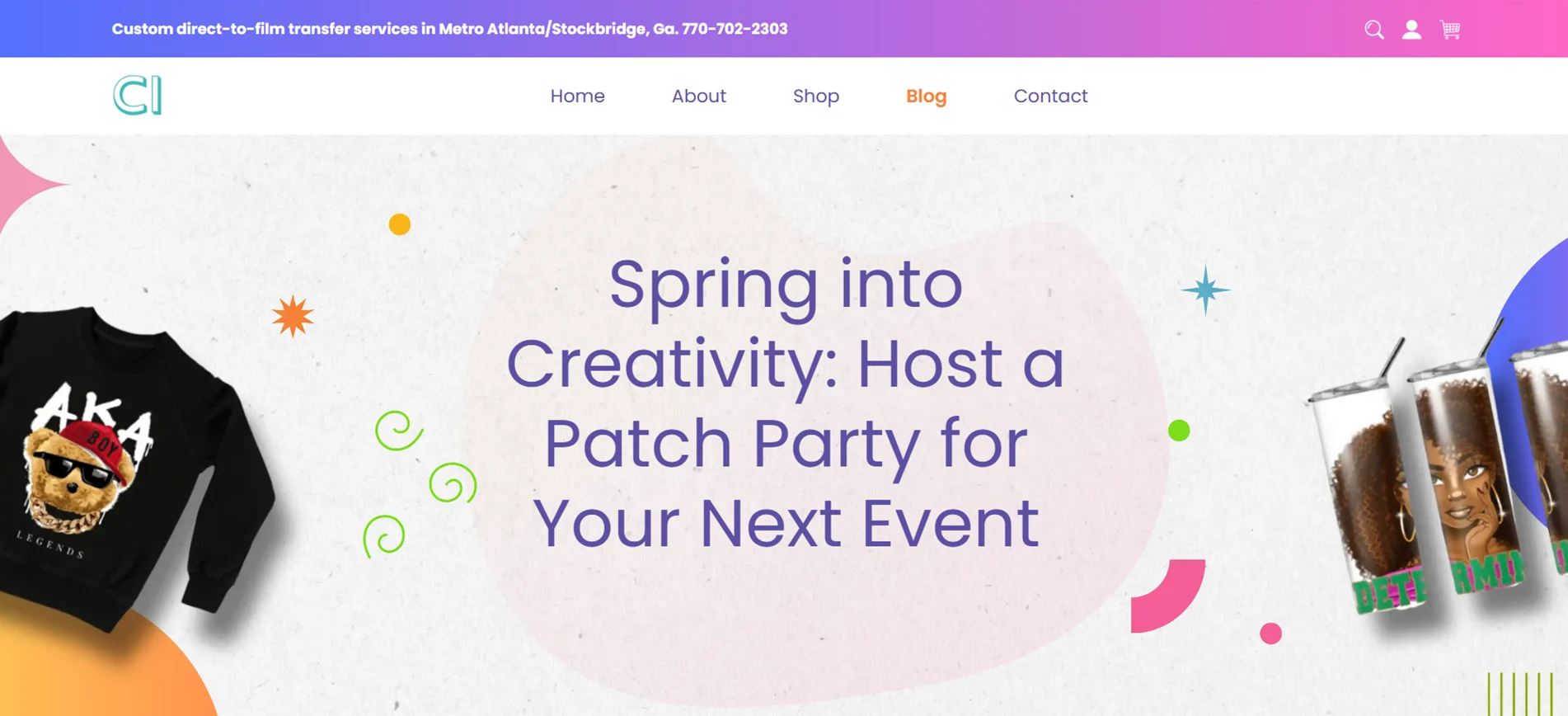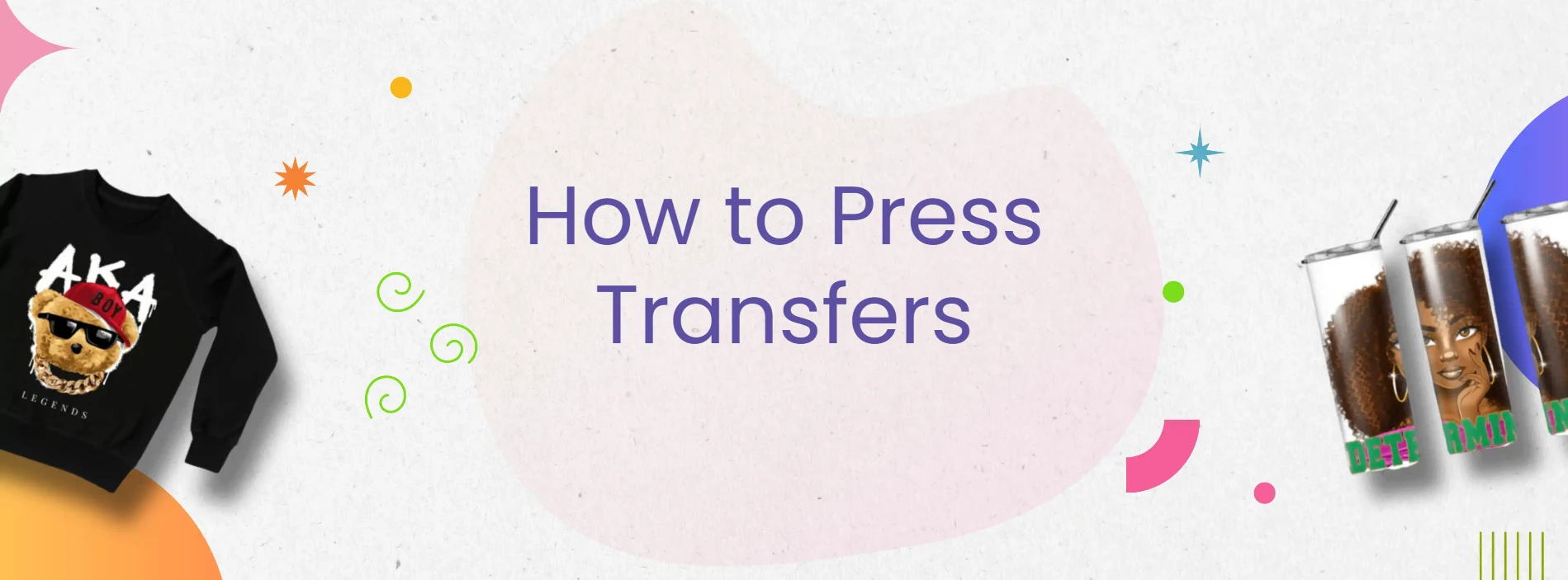Mastering Design &
Film Transfers: Essential
How-To Guides for a
Seamless Workflow
Mastering Design & Film Transfers: Essential How-To Guides for a Seamless Workflow
Published on Friday, March 07, 2025 by Kenyetta Kendrick Hylton
In the world of digital design and printing, efficiency and quality go hand in hand. Whether you’re preparing high-resolution designs, setting up film transfers, or uploading images for Direct-to-Film (DTF) printing, knowing the right steps can save you time and ensure professional results. In this blog, we’ll walk you through three essential guides to help you resize and download high-quality designs in Canva, create film transfers using Smart Canvas Builder, and properly upload images for DTF transfers.
Creating a Film Transfer Using Smart Canvas Builder
This guide walks you through the process of creating a film transfer using Smart Canvas Builder, covering key steps like setup, customization, and finalization for a smooth workflow.
Uploading Images for Direct to Film Transfers
This guide covers the step-by-step process of uploading images for Direct-to-Film (DTF) transfers, including file preparation, format requirements, and best practices to ensure high-quality prints.
How To Resize And Download A High Resolution Design In Canva
This guide walks you through resizing your design and downloading it in high resolution using Canva, ensuring crisp and professional-quality results.
Mastering these essential design and transfer processes can significantly improve your workflow and print quality. Whether you’re working on Canva designs, setting up film transfers, or preparing images for DTF printing, following the right steps ensures a smooth and professional outcome. Check out the guides above and streamline your process today!

About Creative Impressions
We support small businesses with high-quality crafting products, including Ready to Press DTF Transfers for easy, professional designs. Based in Metro Atlanta, we offer fast shipping, local pickup, and a wide range of supplies to help you grow your business.

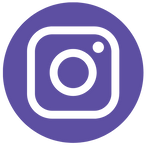

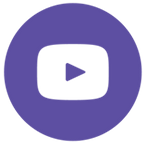
Related Posts